Microsoft 70-467: Designing Business Intelligence Solutions with SQL Server 2012
This course prepares students for the Microsoft 70-467: Designing Business Intelligence Solutions with SQL Server 2012
Module 1: Intro To Business Intelligence
1.1 The Business Intelligence Solution
1.2 Overview Of Business Intelligence
1.3 BI And Power Pivot Demo
1.4 ETL Intro
1.5 Designing Data Warehouses
1.6 Design For Speed
1.7 BI Semantic Model
1.1 The Business Intelligence Solution
1.2 Overview Of Business Intelligence
1.3 BI And Power Pivot Demo
1.4 ETL Intro
1.5 Designing Data Warehouses
1.6 Design For Speed
1.7 BI Semantic Model
Module 2: Database Essentials
2.1 Basic Database Objects Demo
2.2 Stored Procedures And Triggers Demo
2.3 Database Clusters Demo
2.4 SQL Server Management
2.5 Table Triggers
2.6 DB Configuring Options
2.7 DB Backup
2.8 DB Files And Restore
2.1 Basic Database Objects Demo
2.2 Stored Procedures And Triggers Demo
2.3 Database Clusters Demo
2.4 SQL Server Management
2.5 Table Triggers
2.6 DB Configuring Options
2.7 DB Backup
2.8 DB Files And Restore
Module 3: Business Intelligence Development
3.1 Using SQL Server Data Tools Demo
3.2 Building An IS Integration Services Package Demo
3.3 Loading Data From Remote Sources Demo
3.4 Processing Data From Web Service Demo
3.1 Using SQL Server Data Tools Demo
3.2 Building An IS Integration Services Package Demo
3.3 Loading Data From Remote Sources Demo
3.4 Processing Data From Web Service Demo
Module 4: Business Intelligence Results
4.1 Report Building Intro Setup Demo
4.2 Using Report Builder Demo
4.3 Reporting From Multiple Tables Demo
4.4 Report Function And Matrix Demo
4.5 Interactive Reports Demo
4.6 Sorting Report Data Demo
4.1 Report Building Intro Setup Demo
4.2 Using Report Builder Demo
4.3 Reporting From Multiple Tables Demo
4.4 Report Function And Matrix Demo
4.5 Interactive Reports Demo
4.6 Sorting Report Data Demo
Module 5: Advanced Reporting And Development
5.1 Drill Through Reports
5.2 Data Visualization
5.3 Creating Store Procedure From Scratch
5.4 Memory Optimize Table
5.1 Drill Through Reports
5.2 Data Visualization
5.3 Creating Store Procedure From Scratch
5.4 Memory Optimize Table
Module 6: SQL Server Integration Services (SSIS)
6.1 Building Our First Integration Project
6.2 Data Transformation
6.3 Introduction To Big Data
6.4 Transformation Using Store Procedure
6.5 Transformation Using SSIS
6.6 Building Fact Table Using Store Procedure
6.7 Building Fact Table Using SSIS
6.1 Building Our First Integration Project
6.2 Data Transformation
6.3 Introduction To Big Data
6.4 Transformation Using Store Procedure
6.5 Transformation Using SSIS
6.6 Building Fact Table Using Store Procedure
6.7 Building Fact Table Using SSIS
Module 7: SQL Server 2014 New Features
7.1 Backup Enhancements
7.2 Index Enhancements
7.3 Online DB Enhancements
7.4 Back Up To The Cloud
7.5 Partition Data
7.1 Backup Enhancements
7.2 Index Enhancements
7.3 Online DB Enhancements
7.4 Back Up To The Cloud
7.5 Partition Data
Module 8: Course Review And Exam Prep
8.1 BI Review
8.2 SharePoint Overview
8.3 SharePoint Demo
8.4 Exam Preparation
8.5 Before You Take The Exam
8.1 BI Review
8.2 SharePoint Overview
8.3 SharePoint Demo
8.4 Exam Preparation
8.5 Before You Take The Exam
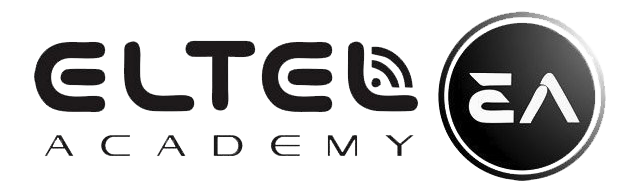

Reviews
There are no reviews yet.